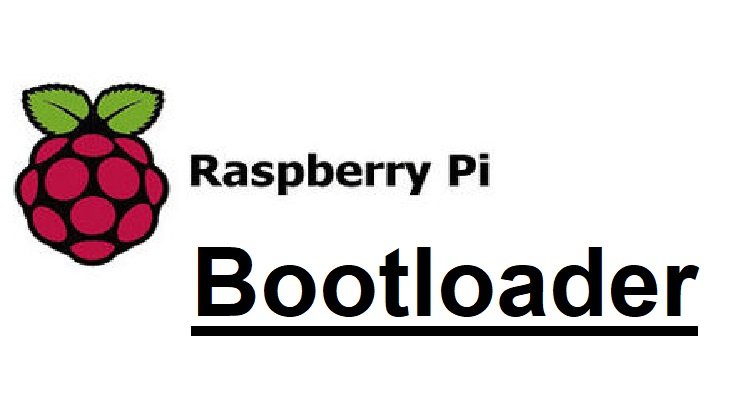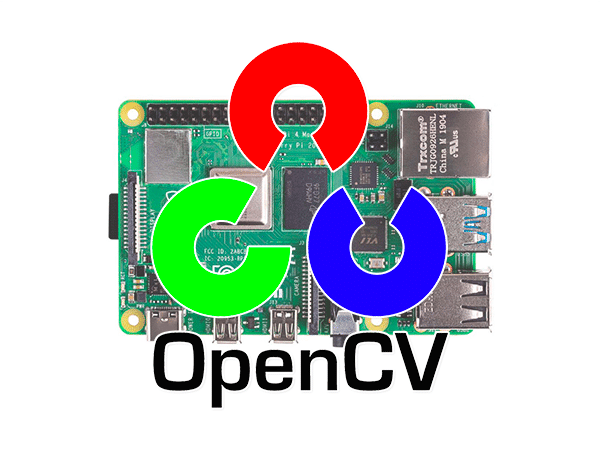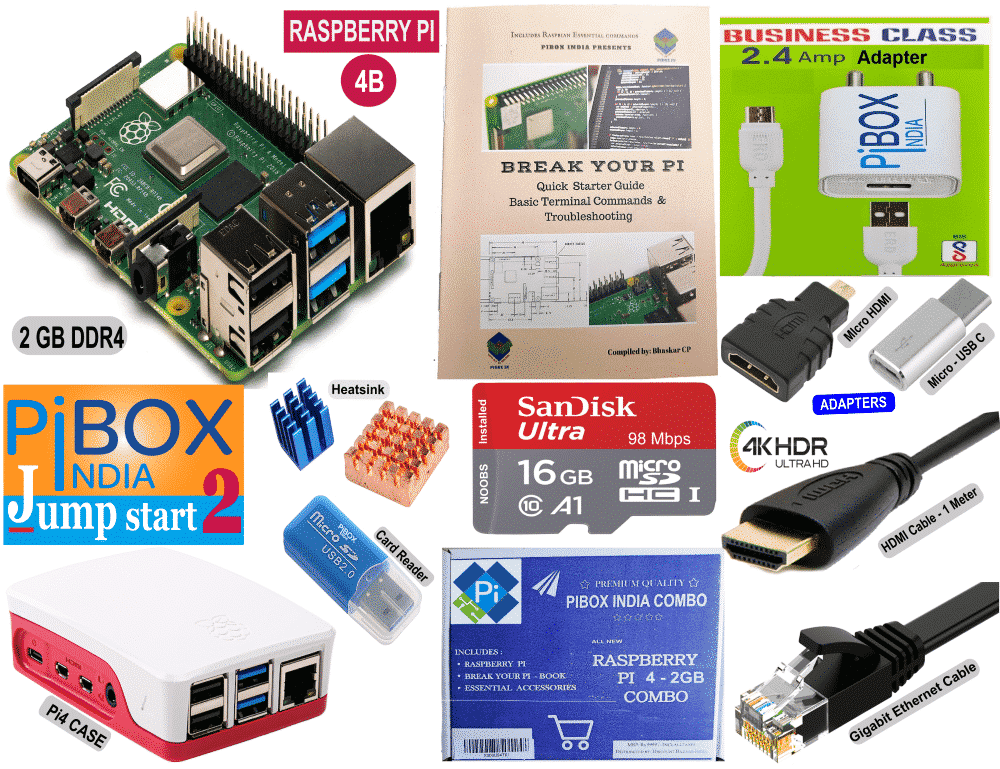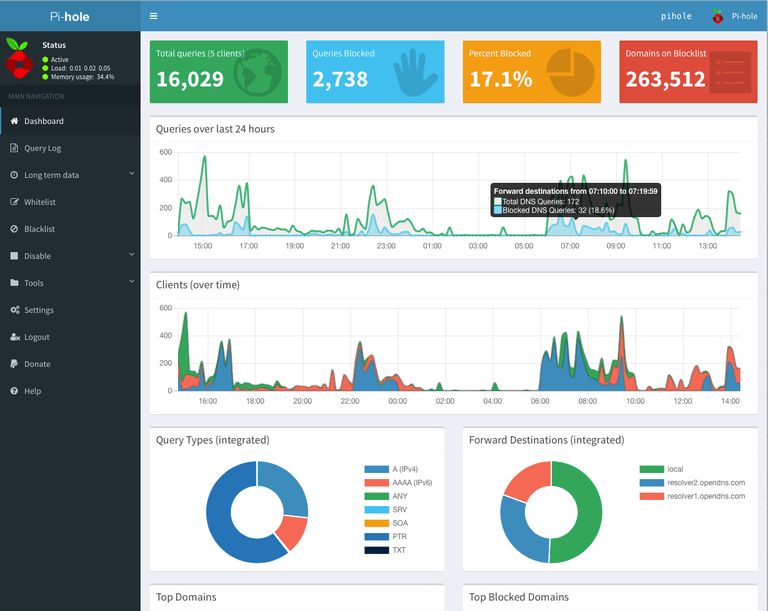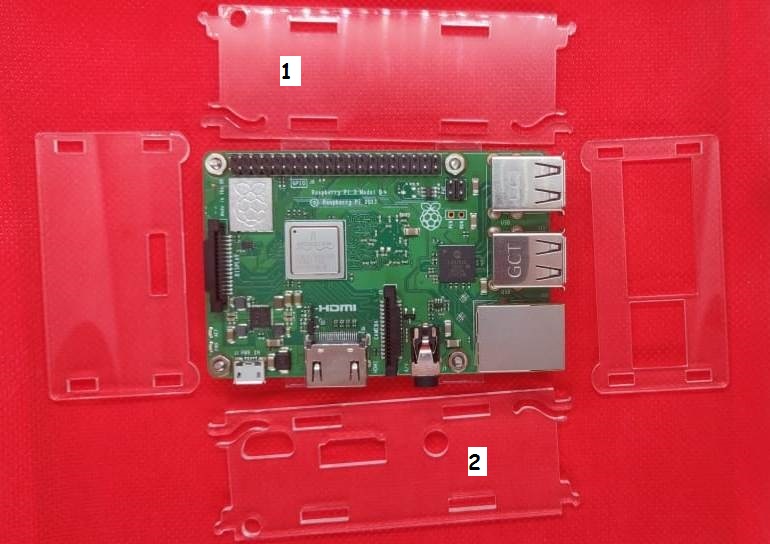The method of setting up the Pi without ever connecting it to a monitor or keyboard is known as running the Pi “headless”. During this Headless Setup process, the Raspberry Pi is powered ON with a special OS image from the micro SD card and remotely connecting to the Pi through a network connection. Hence for […]
You can convert your PiBOX India case from Glossy to Brushed metal in 30 seconds. Just follow the instructions and we got you covered if there are any issues! Share a photo of your case after process for an Assured gift-card !!! Simply share your photo via whatsapp at +918072238441 The PiBOX India Pi4 case […]
PiBOX India – Raspberry PI Fan Case can perform at two speeds as it comes with split connectors- 8000 RPM and 6500 RPM – Buy here:- https://pibox.in/product/pibox-india-raspberry-pi-4-case-dual-speed-fan-8000rpm-6500-rpm/ Installation Steps for Black case follow below steps: Note:-Raspberry PI4- Needs strong cooling for the best performance and the noise level depends on the RPM and choose the […]
In this guide we’ll learn how to install a new bootloader on the Raspberry Pi 4. In most cases, the only reason you’d want to do this is if you’re having trouble booting your Pi. But there are some cases where, like I ran into recently, you want to load a custom bootloader. In either […]
In this tutorial you will learn how to install OpenCV 4 on the Raspberry Pi 4 and Raspbian Buster. You will learn how to install OpenCV 4 on Raspbian Buster via both: A simple pip-install method (which can be completed in a matter of minutes) Compiling from source (which will take longer but will give you access […]
Please see the Unbox photos and basic instructions photo of the new Jumpstart Combo (Detailed Instructions and video will be added shortly) FAQ on Combo and new PI4:- Break Your PI – Book was originally compiled for 3b+ and Pi 4 book is in the works and you can get your copy for Free once […]
Refer:https://null-byte.wonderhowto.com/how-to/build-beginner-hacking-kit-with-raspberry-pi-3-model-b-0184144/ Step 1: Install re4son-stickyfinger kali Download & Flash Kali Linux to the SD Card Now we will need a piece of software called etcher to write the image onto our SD card and USB Storage device. Step 2: Check for updates It is always a good idea to check for updates even if it […]
You can use your PI to setup a Network-wide ad blocking via your PI Refer: https://pi-hole.net/ What is Pi-hole? Pi-hole is a network-wide ad blocker. Instead of installing adblockers on every device and every browser, you can install Pi-hole once on your network, and it will protect all of your devices. Because it works differently […]
LCD 3.5inch Screen Driver Installation Instructions- PiBOX India Refer to Here for Acrylic Case installation Procedure and Instructions. Note:- Raspberry PI is capable of sending the display output to LCD or HDMI and not both at the same time and so you will have to switch display Index:- Switch to LCD (Screenshot below) Switch back […]
Raspberry Pi 3B+ – Transparent Acrylic Case – compatible with 3.5 inch display Includes: Acrylic Case Base -1, Long side – 2, Short side – 2 Bolts – 4 Metal nuts – 4 Acrylic nuts – 4 Assembly: Insert the acrylic nuts into the bolts. After aligning the board as shown in the Picture below, […]