General
Raspberry PI 4 Fan Install (Dual Speed)
PiBOX India – Raspberry PI Fan Case can perform at two speeds as it comes with split connectors- 8000 RPM and 6500 RPM –
Buy here:- https://pibox.in/product/pibox-india-raspberry-pi-4-case-dual-speed-fan-8000rpm-6500-rpm/
Installation Steps for Black case follow below steps:
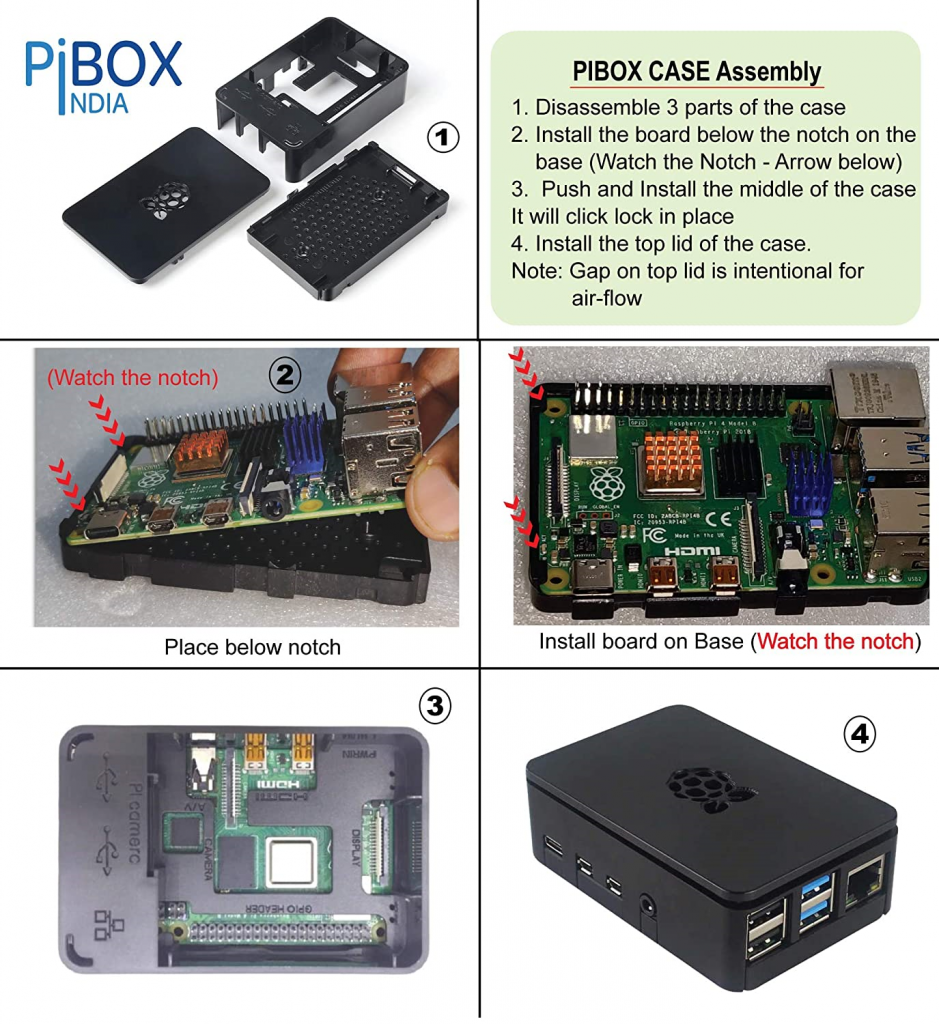
Note:-
Raspberry PI4- Needs strong cooling for the best performance and the noise level depends on the RPM and choose the speed according to the performance needed!
FAN – Direction of Airflow:
Inward Airflow (Recommended Setup)
The rotating side of the FAN should face the Outer side of case and the Sticker side(Non rotating side) should face the inside (Face the PI). This will allow air to flow inside.
FAN – PIN Connection: GPIO
You need to connect the Fan connector pins to corresponding GPIO pins for optimal speed and performance.
- Connect 4(Red) 6 (Black) – for High Speed: 8000 RPM – High Performance
- Connect 6 (Black) & 1 (Red) – for Low Speed 6500 RPM – Medium Performance
Below are the settings!
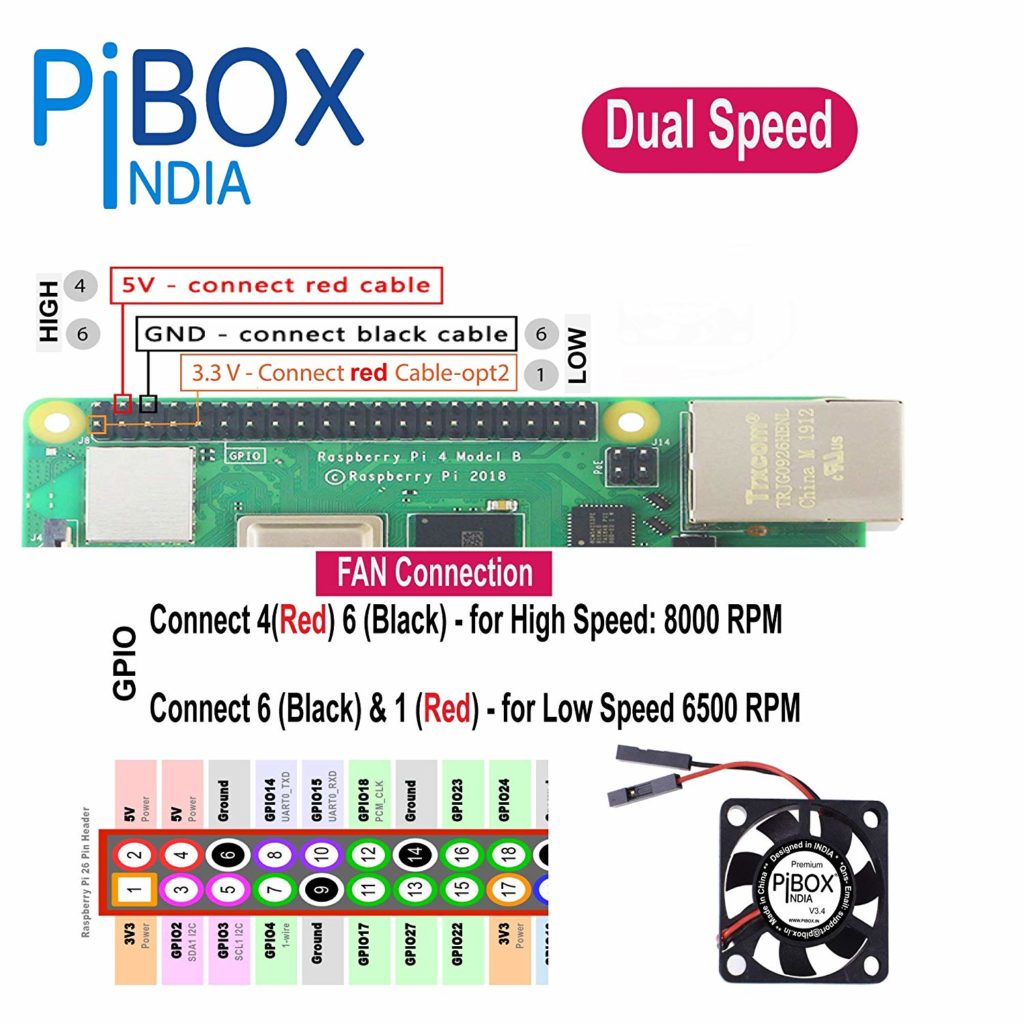
Note:
We also have a low speed 5000 RPM alternative but the PI 4 needs a better cooling for optimal function and we strongly recommend the popular above model but you are free to contact us if you want the 5000 rpm model instead.


Hi,
I want to buy Raspberry Pi 4 Cooling Fan . What is the power consumption of Raspberry PI 4 Fan Install (Dual Speed)? .
Please contact support and they can assist you with getting just the fan.