General
LCD 3.5inch Screen Driver Installation Instructions- PiBOX India
LCD 3.5inch Screen Driver Installation Instructions- PiBOX India
Refer to Here for Acrylic Case installation Procedure and Instructions.
Note:- Raspberry PI is capable of sending the display output to LCD or HDMI and not both at the same time and so you will have to switch display
Index:-


- Switch to LCD (Screenshot below)
- Switch back to HDMI (Scroll to the end)
Switch to LCD
Below is the Step by step instruction to Install the driver for the 3.5 inch LCD screen for Raspberry PI 3B+ for PiBOX – Master Touch PI6227. (This applies only to Raspbian Version and if you are installing this on a different flavour of OS your results may vary) Ensure that your OS is loaded and operational: 1. Open Terminal screen on your Raspbian. Tips:Use shortcut – ctrl + Alt + T to open Terminal window. 2. Run the following commands in the same order: Step1:-pi@raspberrypi:~ $ sudo rm -rf LCD-show
(This removes any existing directory and files if any already)
Step2:-
git clone https://github.com/goodtft/LCD-show.git
(Clone an existing Git repository from github repository for the LCD drivers)
Step3:-
chmod -R 755 LCD-show
Make necesary permission changes for the directory.
755 can be separated as
7user can read, write, execute5group can read and execute5others can read and execute
cd LCD-show/
Change to the destination directory
Step5:
Verify the directory with the below command and output
pwd
/home/pi/LCD-show
Step6:- [Switches the display to LCD]
sudo ./LCD35-show
Note:Your device will partially reboot and switch to the LCD.
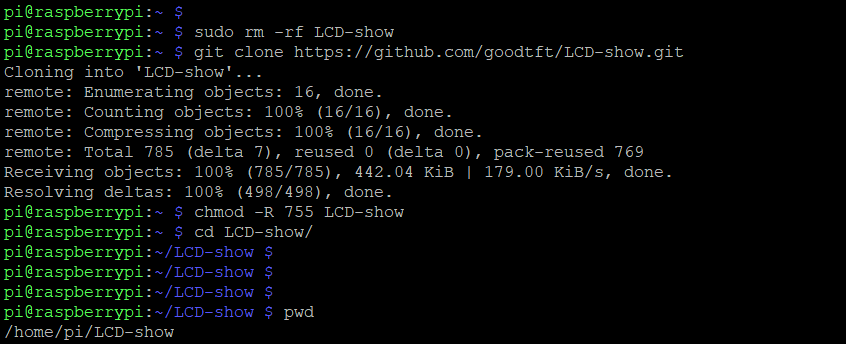
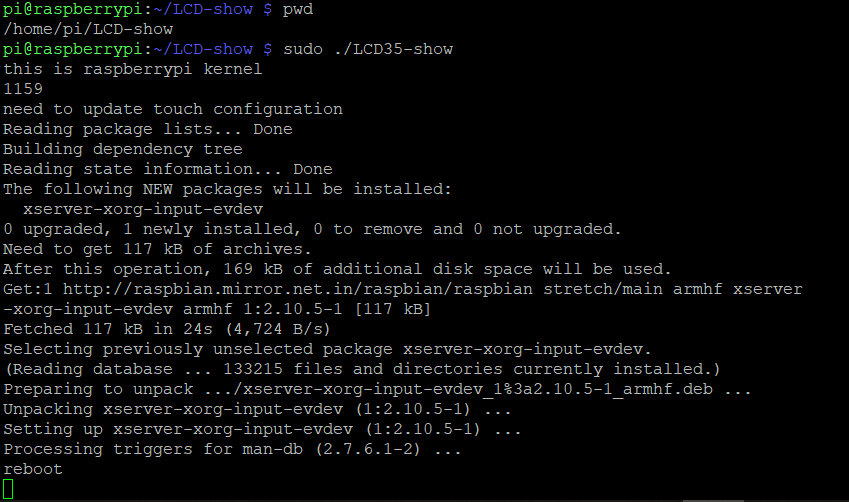
Switch to HDMI
Please launch your terminal and run the following commands. Please note that this will work only if you followed above instructions for driver installation. Your device will partially reboot and display will switch back to HDMIcd LCD-show/
sudo ./LCD-HDMI



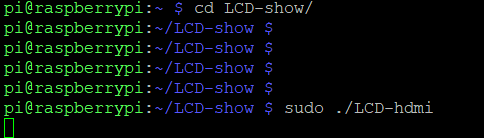
Is there any way to switch off the backlight when the output is directed to HDMI?