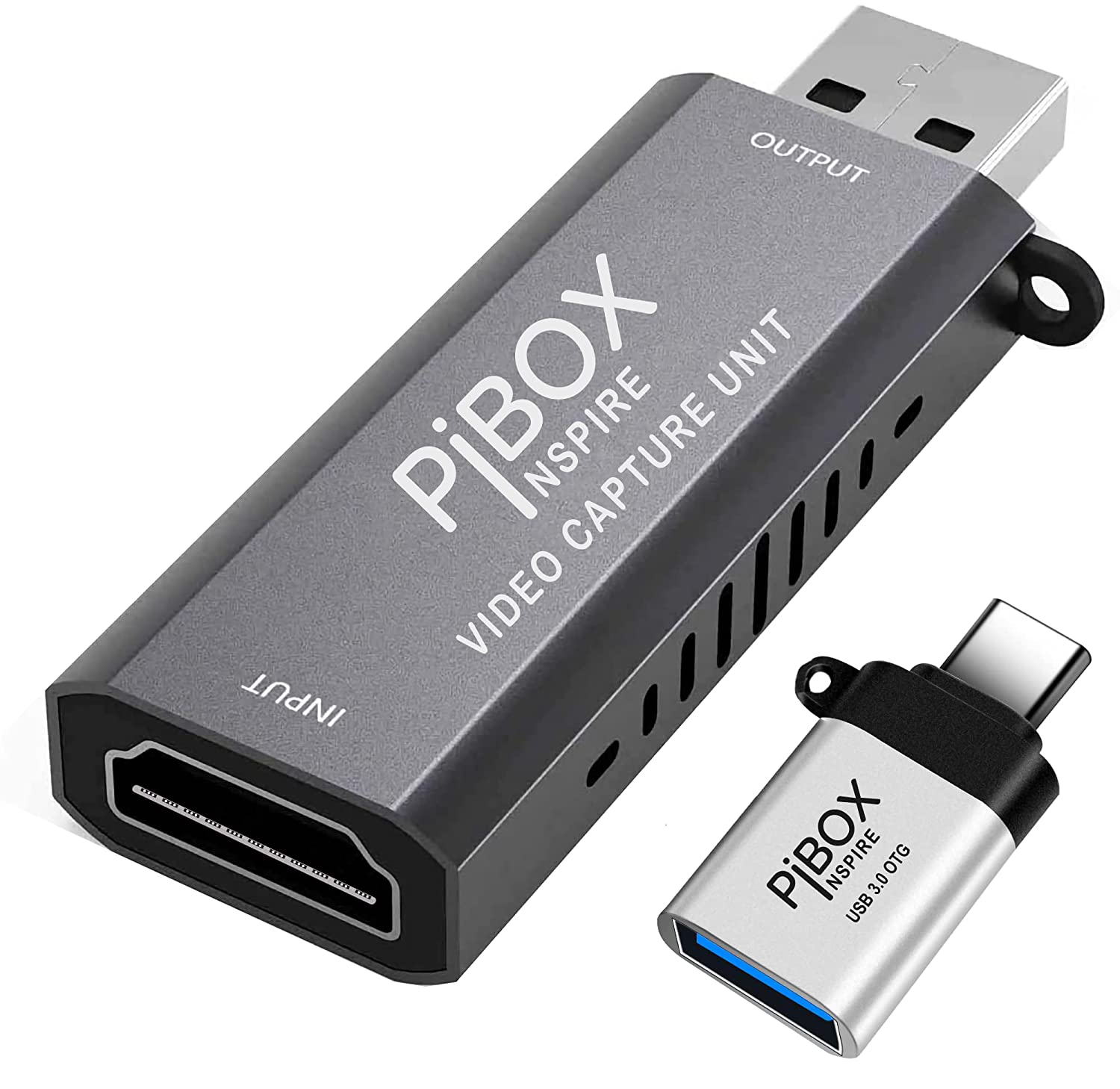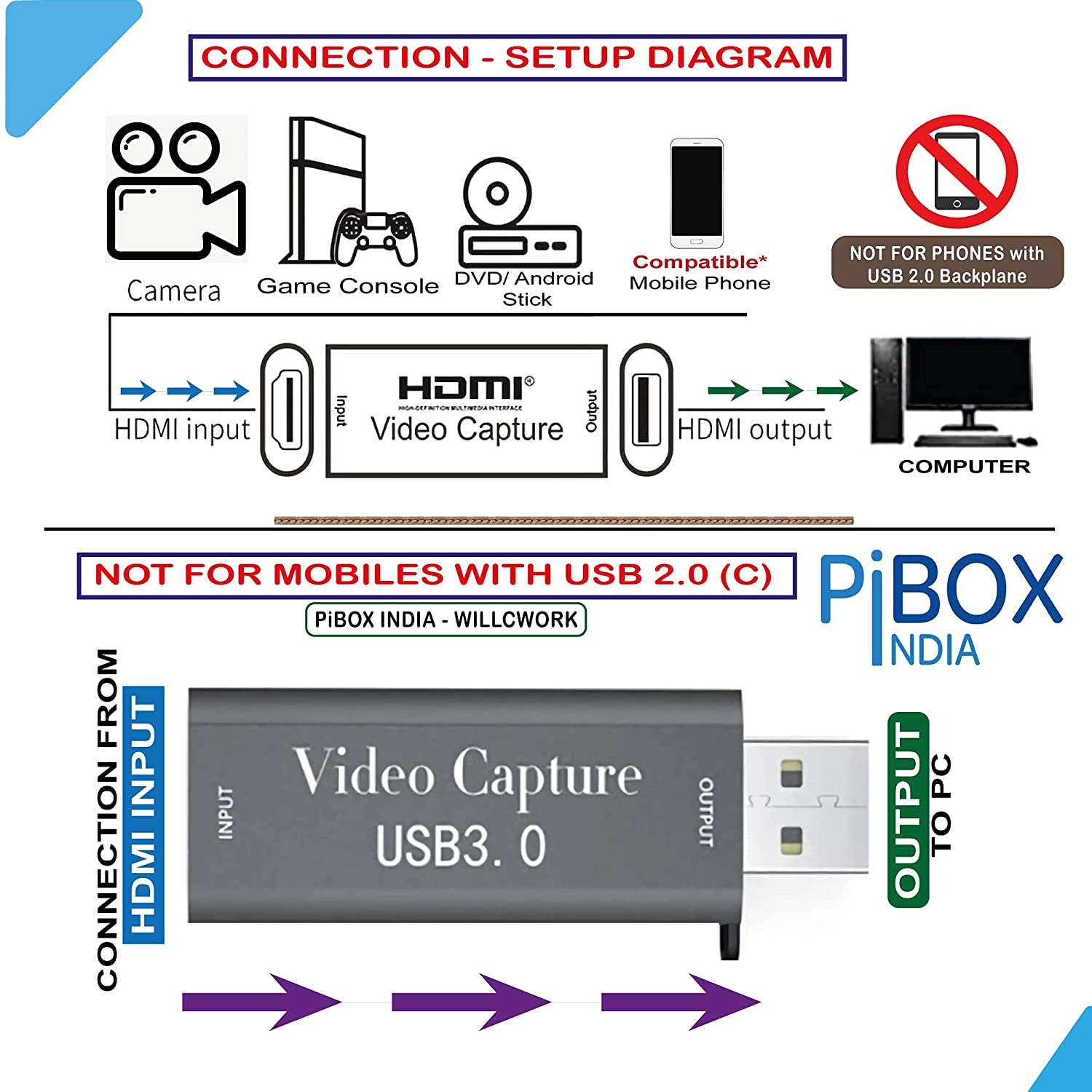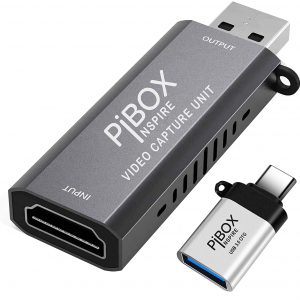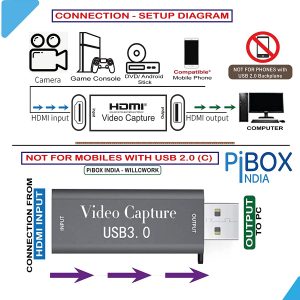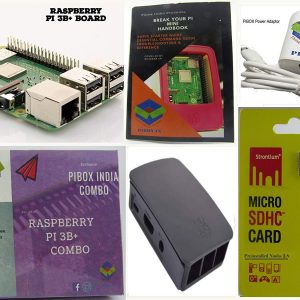Sale!
Video Capture Card, PiBOX India, 4K HDMI to USB 3.0 Game Capture Device Aluminium Windows Android Mac,HD 1080P 60fps Audio Video Card Live Streaming Gaming Conference,Teaching or Live Broadcasting
₹541.53 Excludes GST
- 【PiBOX India – Stunning 1080P Video Recording】Audio video capture cards can capture up to 3840×2160@30HZ High Definition Input, Output max resolution 1920×1080. It also Supports 1080P 60fps High Quality Recording and live steaming. You can enjoy clear video for your recording, live streaming,broadcasting live. Enjoy the crystal clear image quality and ultra-high definition that our capture card brings to you, and will not drop frame when you are recording
- ⚡【High Frame Rate Image Recording】 Enjoy the ultra-high-definition picture quality brought by PiBOX India capture card, extremely low latency to meet your recording needs, and the frame rate will be higher at a specific pixel (Depending on the specific software application,Pixel frame rate will also change)
- 【Heat Dissipation Capture Device Aluminium Alloy】: The audio video capture card with heat dissipation vents can significantly reduce the heat. Better heat dissipation enhances stability and durability. No more worry about overheating while capturing video. You can capture a high-definition HDMI video signal of a signal channel. The game capture card is suitable for devices with HDMI output, such as PS4,Switch or Xbox.