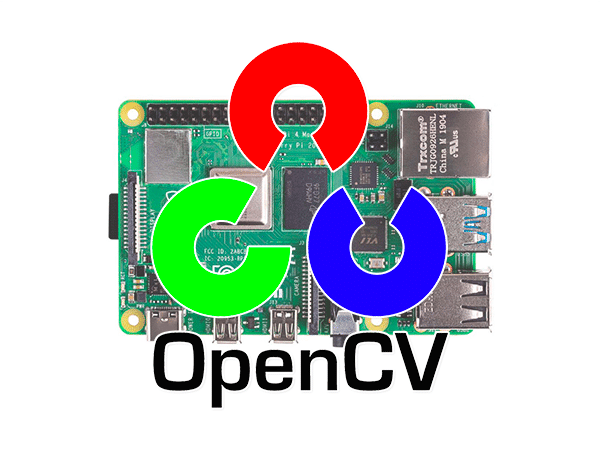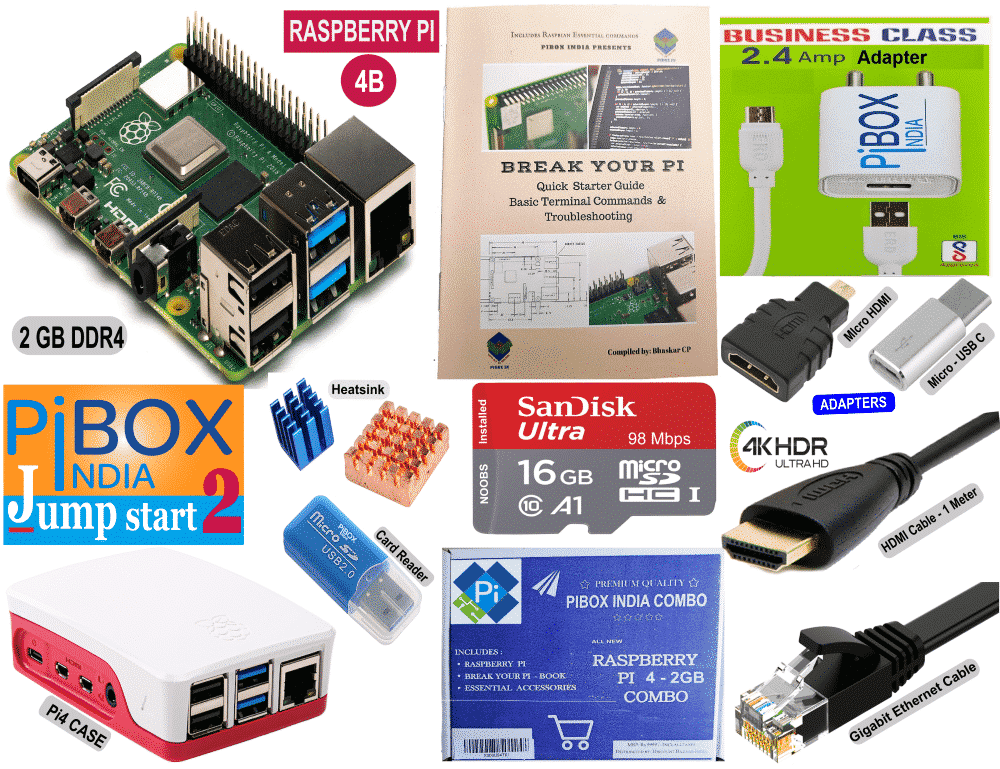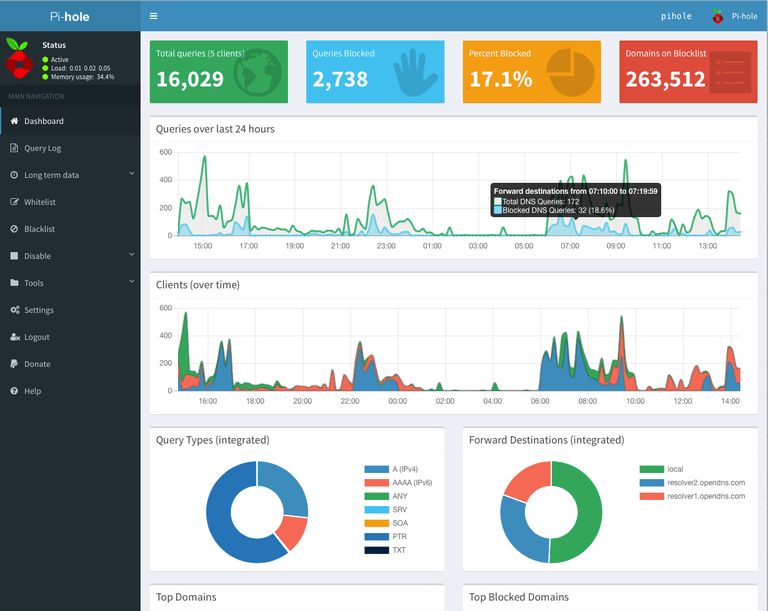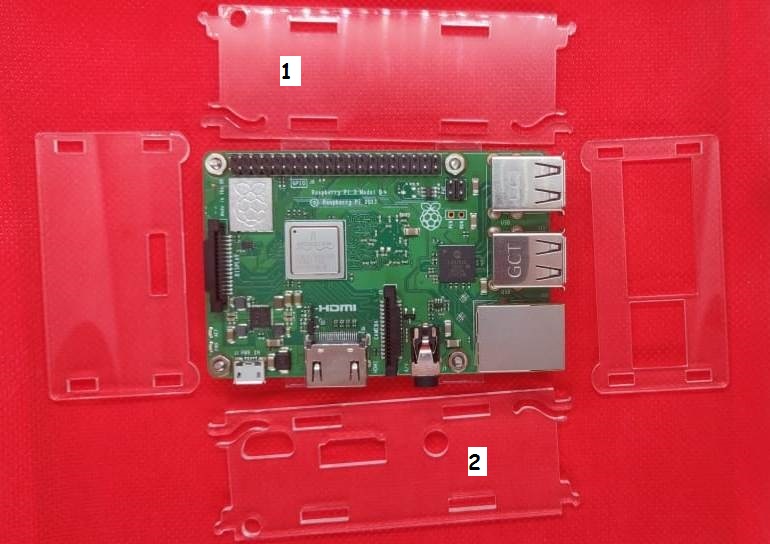In this tutorial you will learn how to install OpenCV 4 on the Raspberry Pi 4 and Raspbian Buster. You will learn how to install OpenCV 4 on Raspbian Buster via both: A simple pip-install method (which can be completed in a matter of minutes) Compiling from source (which will take longer but will give you access […]
Category Archives: General
Please see the Unbox photos and basic instructions photo of the new Jumpstart Combo (Detailed Instructions and video will be added shortly) FAQ on Combo and new PI4:- Break Your PI – Book was originally compiled for 3b+ and Pi 4 book is in the works and you can get your copy for Free once […]
Refer:https://null-byte.wonderhowto.com/how-to/build-beginner-hacking-kit-with-raspberry-pi-3-model-b-0184144/ Step 1: Install re4son-stickyfinger kali Download & Flash Kali Linux to the SD Card Now we will need a piece of software called etcher to write the image onto our SD card and USB Storage device. Step 2: Check for updates It is always a good idea to check for updates even if it […]
You can use your PI to setup a Network-wide ad blocking via your PI Refer: https://pi-hole.net/ What is Pi-hole? Pi-hole is a network-wide ad blocker. Instead of installing adblockers on every device and every browser, you can install Pi-hole once on your network, and it will protect all of your devices. Because it works differently […]
LCD 3.5inch Screen Driver Installation Instructions- PiBOX India Refer to Here for Acrylic Case installation Procedure and Instructions. Note:- Raspberry PI is capable of sending the display output to LCD or HDMI and not both at the same time and so you will have to switch display Index:- Switch to LCD (Screenshot below) Switch back […]
Raspberry Pi 3B+ – Transparent Acrylic Case – compatible with 3.5 inch display Includes: Acrylic Case Base -1, Long side – 2, Short side – 2 Bolts – 4 Metal nuts – 4 Acrylic nuts – 4 Assembly: Insert the acrylic nuts into the bolts. After aligning the board as shown in the Picture below, […]
- 1
- 2